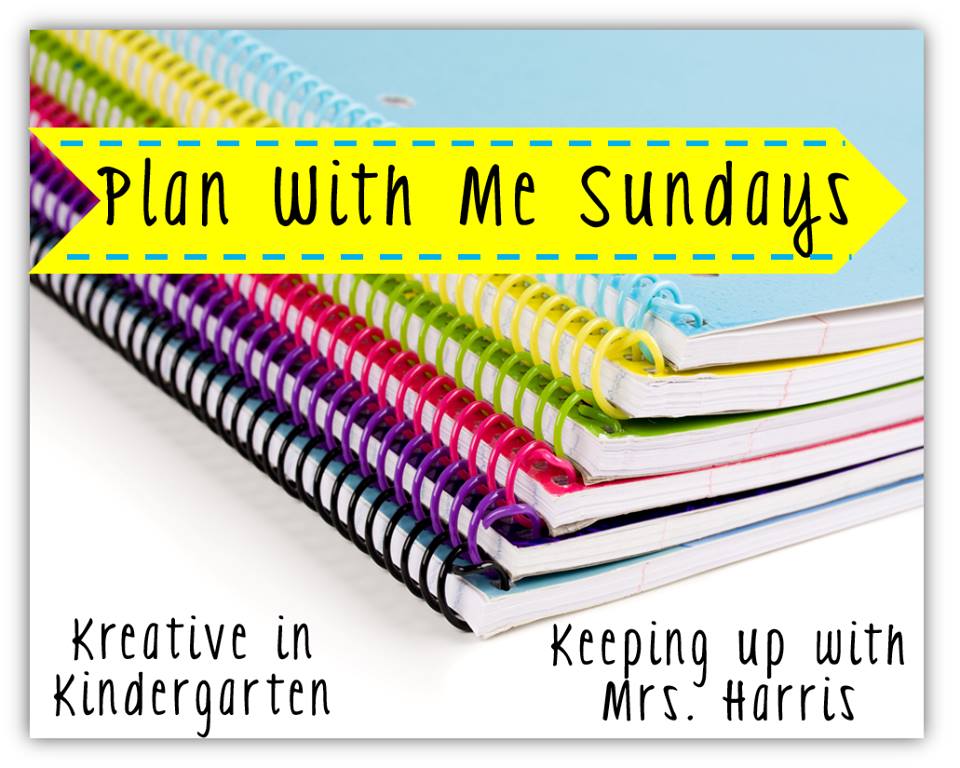Hey y'all! I'm back for another edition of Monday Made-It, hosted by 4th Grade Frolics. This is such a neat link up! I worked in my classroom for a few hours today, so I have lots to share! Kick back, grab some tea, and enjoy seeing what others are up to today!
The first thing I made today was my new Social Studies timeline for my classroom. Let me explain what I mean by "timeline". My timeline consists of 7 posters that are titled with each history topic that we cover in 4th grade Social Studies. To make my timeline, I used my standards to get the key terms that the students will need to know during that unit of study. Each poster will be displayed in the order in which we will study them for the entire school year. This seems like such a simple thing to do, and it is, but it also has an impact on the students. I used a timeline of my Social Studies key terms in my 5th grade classroom for the past 3 years, and it really helped the students see where we were going, where we had been, and it served as a visual reminder of the events, people, etc. that went along with each unit. As soon as I get these beauts laminated, they will go up on my wall! Check it out below:

My second project for today was a "I'm Finished, Now What?" board for my classroom. I used some adorable KG fonts to create these cards. I plan to laminate these jewels and place them on one of my bulletin boards for my students to choose from when they finish their work ahead of their classmates. I researched several different ideas for this display, and knew that I wanted all of the activities to have some tie back to ELA (after all, who has time to waste?!) I'm super excited to get these displayed and ready to go for the school year!
My third project for today was this hanging basket display. My new classroom already had the command strip hooks hanging on the wall, so instead of taking them down, I decided to put them to use! I used a curtain rod, book rings, and dollar store baskets to create this little display. I plan to use the baskets to put pens, dry erase markers, pencils, etc. in them. My smart board computer and document projector are located right below the baskets, so storing some pens, etc. close by could potentially be a time saver for me! (I bought these baskets on clearance at my local Dollar General; I got them at a crazy price too! .75 for 2, yes TWO, baskets! I just had to paint them black to match my room this year!)
As I said, I worked in my classroom today, so not much more has happened at my house project wise today. I do have something I want to do later on tonight with the family though, so there may be some family project creating tonight! I'll have to share it next week, if it happens. :)
Thanks for stopping by! I hope you feel inspired by something you've seen!
Elaine, Teaching Lane